| Welcome, Guest. Please Login or Register |
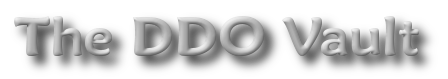
|
|
| News: |
| Vault › General › DDO-Specific Discussion › Need help making DDOPreload to work please. |

| Welcome, Guest. Please Login or Register |
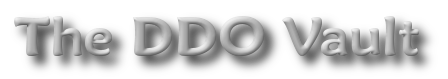
|
|
| News: |
| Vault › General › DDO-Specific Discussion › Need help making DDOPreload to work please. |