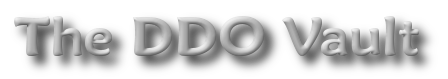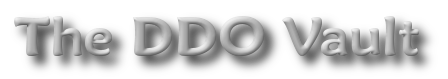noamineo wrote on Mar 25
th, 2021 at 5:30pm:
Well... this has nothing to do with KVMs as far as I can tell. I have a ton of experience with KVMs(am using 3 of them in my ridiculous setup).
But.
First off, why not flash the 1050 to mac fw? Just replace that 630 entirely.
If that doesn't work, what about using an older driver? There should exist a driver that can run the 1050 and the 630. Linux drivers must be weird, because I can have both of those in a windows system without any issue. Newer drivers still support older cards, etc. Only time I've seen shit like you're describing was on gAyTI cards.
Yeah were talking about different things I think. I thought you were using KVM to create a multi-headed gaming system. (Kernel Virtual Machine)
Yeah windows could do it. I could probably do it on an AMD card because those are open source and tend to work on odd configs. However, Nvidia linux drivers are a closed source blob and unfortunately none of the blobs support both cards at once.
What I'm looking up, is that you have to alter the grub boot and initramfs to blacklist one card then you can run them in a KVM and pass that extra card to the vm where it can use it directly and you get almost native performance from it.
This would allow me to run a windows VM with the GT630 for the few old games I like that don't do well with wine, and to set up macOS with the GPU working as a pass through since mac doesn't support any of the standard VMWare VirtualBox graphics acceleration and mac's without acceleration are just in super poor shape.